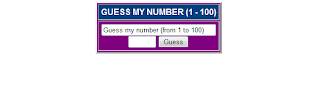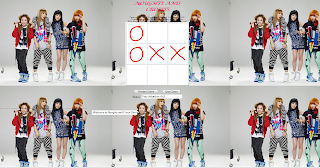- Calendar which will allow user to enter important dates as well remember them
- Weather a easy way to check before heading out somewhere
- Birthday reminder a count down to birthdays
- File sharer just in case you forget a important file you can easily have access to it anywhere
- Search bar for youtube
- Dictionary
- Clock
Wednesday, November 16, 2011
iGoogle Gadgets
Tuesday, November 15, 2011
Microsoft Community Clips
However if an app pops up during your recording you may have to start again it also allows you to tag as well, its also recommend to make your tutorial short.
Microsoft Community Clips will be great to use for our assignment, as it will be specific and show directions and procedure on how to create a iGoogle which can be used for organisation reasons.
I feels its better than having a flowchart with pictures or a manual.
Its shows the viewer directly how to access and create/add gadgets with getting confused and is a straight forward method.
http://www.officelabs.com/projects/communityclips/Pages/Default.aspx
Monday, October 31, 2011
Project Propsal
Thus we have thought about solving organising issues for someone who is frequently on the computer.
The programme we will use to do this is iGoogle and gadgets it has to offer some of which would be:
- Clock
- Birthday reminder
- File share
- Calculator
We have specifically chosen gadgets to suit business men and women and students in high school too make their life easier by having everything on one accessible yet private web page. iGoogle however does use the internet so to create this we will need acsess to the internet.
Tuesday, October 25, 2011
Monday, October 17, 2011
Tuesday, October 11, 2011
Tuesday, September 6, 2011
Noughts and Crosses Game
Sunday, July 31, 2011
Data Operators
If x = True Then ' Compares x to the Boolean value True.
' Insert code to execute if x = True.
Else
' Insert code to execute if x = False.
End If
There are five Boolean operators that can be used to manipulate TRUE/FALSE values. These operators have the following meanings, where x and y represent values of TRUE or FALSE.
Tuesday, July 26, 2011
Data Types- Integers
The purpose behinde integers are that they provide the finest preformance for a 32-bit processor as well as those integral types which are slower to load and store both from and to memory
It is possible to covert integer data types to others however this process can be done without encountering a System.OverflowException error.
Thursday, July 21, 2011
Selection and Repetition
(you may need to research algorithms in google.
Use the word “if” ie If red then ……)
1. Moving through a set of traffic lights.
When driving the car and going through a set of light you have three options :
If green light keep going. if yellow light start to slow down and if red light brake and stop
2. Deciding whether to take an umbrella to school.
If the forecast has said rainy and it has been raining on previous days then take umbrella becasue there's a high chance of wet weather if the weather is sunny and bright then don't take umbrella to school. If it is cloudy and sunny pack your umbrella in your bag.
3. Giving a student an A, B or C on their test.
Calculate the students marks and then compare to the criteria available then determine the students marks from there
Often an algorithm will often require you to repeat a task in order to solve a problem; when this is done in an algorithm the structure is called repetition.
1. Adding the correct amount of cordial to water to make a drink.
Get jug of water and pour cordial into jug and repeat until its to your prefrence of taste
2. Filling a bucket with water.
Fill bucket upto rim if over flows tip some water out and refill to the rim making sure that the water doesnt over flow if so then repeat process
3. Blowing up a balloon.
Algorithms
1. boil the water,
2. place coffee in the cup,
3. place sugar in the cup,
4. add the boiling water,
5. add milk,
6. stir.
1. Examine the algorithm above. What two properties of the algorithm enable it to correctly describe the solution to the problem of making a cup of coffee? What is it that makes an algorithm correct?(Hint: what would happen if you swapped step "6" and step "2"?)
In order for the algorithm to work, you need all the correct steps like the above algorithm for making coffee. It is impossible for step 6 and step 2 to be swapped around because after adding the hot water there is nothing to stir and and if you add the coffee last it probably wouldn't dissolve as it hasn't been stirred and the sugar would also just sit at the bottom of the cup.
It any of the steps were put in order or missing you wouldn't come to the solution of mixing the coffee or being able to make one.
2. Define Algorithms for the following processes.
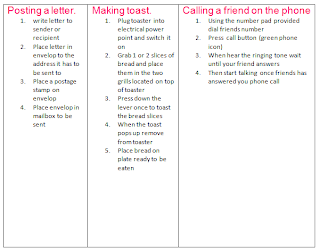
Tuesday, July 19, 2011
Flowchart Basics
- A flowchart is a organised graphic representation of a logic sequence the purpose of a flow chart is to provide people with common reference points when working with a process/project
- The basic flowchart symbols for the following are:
- Computational steps or processing function of a program: Shows process/ steps throughout flow chart and is the most used symbol
- Input o
r Output operation: Data which is available for input or resulting from processing
- Decision Making and Branching: Shows question or or branch in the process flow. Usually the symbol is used when there is 2 options available

4.
Sunday, July 3, 2011
MY WEBSITE

Sunday, June 19, 2011
Tuesday, June 14, 2011
LAYOUT
ASSIGNMENT TERM 2
Sir took us through a easy way of creating a password and username as well.
Monday, May 16, 2011
Internet Addresses
2. What is a IP adresse and how does it relate to a URL? Short for Internet Protocol adress and is an identifier for the computer or device
Sunday, May 8, 2011
MINI PROJECT INTERNET-URL
URL is short for Uniform Resource Locator or can also mean Universal Resource Locator it depends on what site you go on which determines your answer however both are correct.
A URL can be broken down into parts:

What is it commonly used for?
A URL is used a system which assists in the finding of resources on the web and are used to identify documents on the internet.
Monday, May 2, 2011
SOME KEY TERMS
What are the following protocols used for?
- TCP/IP: Also known as Transmission Control Communication/Internet Protocol two layer program. The first layer (TCP) used manages the assembling of messages/files into smaller packets which are transmitted through the internet recived by another TCP where it is transformed into its origianl packaging. The lower layer (IP) takes care of the packages making sure it reaches the righ place.
- HTTP: Short for Hyper Text Transfer Protocol. Used to move data over the Web.
- smtp: Short for Simple Mail Transfer Protocol. Used to send emails through the internet it also help the email arrive safely to the correct email address
- POP: Post Office Protocol used to retrive email from mail server. Two versions POP2 and newest POP3
Thursday, April 28, 2011
History of the Internet
- How did the internet originate?
- Who were the people most responsible for creating it?
- What system immediately preceded the internet? What was it's purpose
- What is an IP packet? What is it comprised of?
- What does TCP stand for? How does TCP deal with lost IP packets?
- Why do computer people like everything in letters?
Monday, April 4, 2011
Saturday, April 2, 2011
Database Assesment Theory
- kTunes: Name of the database and is insipiered by iTunes
- Main Menu: The first page found when entered the database and allows consumer to head on through to the queries or to edit the data found through buttons.
- Edit Data: The data is created and where it can be changed however not for consumers and for workers
- Quirey Search/Query Menu: Where consumer can search for particular information through the avalible quiereies and in this case it would be Band/Group, Song and Genre
- Searching Song, Artists and Band/Group: This is linked with quires as they are used to search for the song, genre and band/group and also shows you information around what you searched
- Song Sample: Allows the person to listen to a 20second snipit of the wanted song
- Cost: displays how much the song would cost if wanting ot buy
- File Size: Show the size of the whole song in MegaBytes so that the consumer is aware oncase they don't have enough space to download/buy the song
- Duration: Shows how long the song goes for
- Cover Art: the album cover
- Artist: Displays the induvidual group members
- Band/Group: Displays the name of the band/group
- Genre: what type of music is it in this case Kpop (korean pop)
- Song Title: The name of the song
4. Storyboard how will the user navigate through your database i.e the path the user follows to get to one form to the next.
A- when on the menu page of kTunes either click the quiery button
B- Click one of the quiery/search options which are song, genre and band/group
C- Enter the information you are looking for once iy appears you can listen to the sample music etc.
D- once finished and you want to go back the main menu click the image of the menu in the right bottom coner
Tuesday, March 29, 2011
Forms and Songs
Sunday, March 27, 2011
Cropping
Monday, March 21, 2011
Databae Assignment Term 1
I have decided to have a different song instead of MaBoo by Tiara
Thursday, March 17, 2011
Sunday, March 13, 2011
Tuesday, March 8, 2011
Tuesday, March 1, 2011
Last 2 lessons
It was to get into groups of 3 and research a topic Katrina, Jade and I
decided to research identiy theft.
Monday, February 7, 2011
Database Definitions
Feild: A certain space for a particular item of information. Smallest units of information accsessbale. (spreadsheet feilds are called cells)
Record: compsed of feilds each of which contains one item of information. eg- a personal file may contain records which have 3 feilds , a name feild, adress feild and phone number feild.
File: A collection of data/information that has a filename. Different files store different information.
Quary:
Database: Collection of organised information in such a way that a computer program can quickly select desired peices of data.
Report: Oraganised and formatted presentation of data and most database managment systems include report writer which enables to design and enable to generate reports.
DBMS: A collection of programms which allows you to modify, save and take information form them. Many types of these as well
Data Dictionary:
Data Type:
Database Activity- Yellow Pages (not complete)
Define: database- Integrated data files organized and stored electronically in a uniform file structure that allows data elements to be manipulated, correlated, or extracted to satisfy diverse analytical and reporting needs. osulibrary.oregonstate.edu/archives/handbook/definitions/
EXAMPLES OF DATABASES
• CDs and DVDs (excluding empty ones)
• iTunes
• Google/ search engines
• Books